Body shop owners as a rule are adept at studying and interpreting all kinds of numbers and statistics, and that’s why the successful ones are very good at tracking their performance. They calculate each minute that goes into every vehicle and what exactly their profit will be at the end of each day. They know how to read Excel sheets and decipher the numbers and use them to refine their processes. It’s in their DNA and in a fast-moving, high-production environment having useful numbers at your disposal is vital.
So, when it comes to online marketing, website development and SEO, the average body shop out there wants to know where their money is going and how many customers they are engaging through the Web and other online endeavors. They want to know where the buck starts and ends, in clear terms and with data they can use.
“I have been doing a blog now for eight months, but I have no idea whose reading it,” one shop owner told me recently. “People tell us they visit our website all the time, but how much time do they spend there and is it leading to new customers?” is another question pretty much anyone in the collision repair industry would want answers to.
Body shop owners and managers have 1,600 different things going on every day, so worrying about their results through their online marketing efforts is probably issue #1,601. But, even if they’re making good money and the shop is full of cars, they’re always keeping both eyes on the bottom line. The worst thing for a body shop owner is to think he or she is not getting good value for his or her money.
And that’s why Google Analytics can placate the troubled minds of collision repairers all over the world, because it provides real, concrete and undeniable numbers that can tell you whether you’re succeeding or floundering online.
What exactly is Google Analytics? Google Analytics is a free web analytics tool that generates detailed statistics about activity on a website. On its website, Google explains that the system “helps you analyze visitor traffic and paint a complete picture of your audience and their needs, wherever they are along the path to purchase.”
As the world’s most popular web analytics tool, Google Analytics is currently installed on over 10 million websites, including 60% of the top 10,000 websites on the planet and 50% of the top 1 million websites in the world.
Website owners use the service for two main reasons—it’s 100% free to use and also highly reliable. Another plus is the fact that Google made it as simple as possible, so that body shop people that are on the lower-tech side can quickly use it and make it a part of their overall online marketing package. To learn how to use it, there are a ton of very useful videos on YouTube.
David Moore, owner of Collision Websites in Tulsa, OK, has been using Google Analytics for all of his body shop clients since day one and has used it as an invaluable tool for their success online.
“When I show shops how it works, the light goes on,” Moore said. “It is a tool and if you really learn how to use it, you can do some great things with it. For instance, many of my clients use it to track the results of some of their marketing efforts, such as e-mail marketing, online ads and other promotions. By referring to Google Analytics right after sending out 2,000 email newsletters, for example, you can see if it works or not. If your traffic does not increase, then obviously you have to come up with a new approach. Maybe the graphics didn’t draw people in or maybe the timing of the newsletter was poor. Google Analytics can help you to re-calibrate your marketing, based on real results.”
The reports you’ll receive from Google Analytics are many, but here are the main measurable factors that you will surely want to know and refer to often:
- A graph showing the daily traffic the website receives.
- The number of visitors who came to the site during a specific time period.
- The average number of pages that visitors viewed while on the site. (The industry average is approximately 1.8 pages.)
- Bounce rate: What a visitor does once they land on the homepage. If they leave the homepage without looking at any other pages, that’s considered a “bounce.”
- The average amount of time a visitor spends on the site
- Depicted in a pie chart, Google Analytics will tell you how much “Direct Traffic” you’re getting. This means that the user knew the URL, typed it in and hit “Enter.”
- Content View shows what pages visitors are visiting. Watch this section to measure how many people are doing what you want them to do, such as clicking on pages like “Locations,” “Map,” or “Blog.”
We asked Moore, What are the most significant numbers to be looking for when studying monthly Google Analytics reports?
“Some body shop owners get all caught up in how many visits their site is getting and I tell them they should be more concerned about the quality of the visits,” he said. “When someone visits your site or your blog, how many pages are they looking at and how long are they staying on each page? If people are looking at your site for less than a minute and only visiting one page, maybe you need to re-design your site, so that people will stay for a while.”
So, if information is key and the numbers tell the story, sign up for Google Analytics today and start knowing rather than guessing when it comes to your success (or lack of) online.








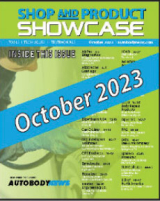
Ed Attanasio